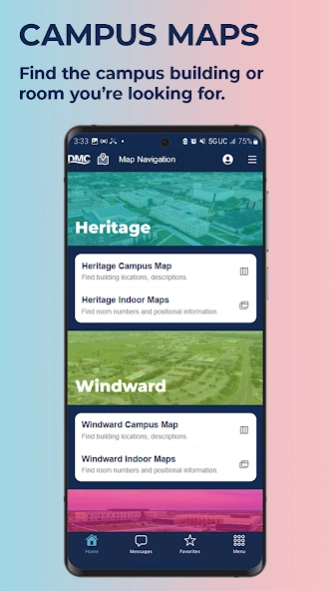VikingGO 3.0
Continue to app
Free Version
Publisher Description
VikingGO - The DMC app has a new coat of paint and we're paving the way for more features!
VikingGO is the official app of Del Mar College (DMC) with content options to assist the DMC community.
--==SIGNING IN==--
Option #1: Sign In
Students, faculty, or staff with a DMC email address can use this option to log in and view content that enhances the DMC experience, which includes Canvas, WebDMC, and email.
Option #2: Guest
Prospective students, family members, or community members can get access to a variety of content without the need for a DMC email address. Get information about enrollment, ways to pay for college, and learn how to navigate around the campuses.
--==CONTENT==--
CANVAS
Access courses that you enrolled in to see grades, engage in discussions and messaging, and view additional course content.
CALENDAR
Keep track of important College dates and events.
WEBDMC
Make course payments, view financial aid information, view grades and more
Access your Microsoft Outlook email account and keep up with your DMC messaging.
MAPS
See an overview of each campus, with building names and locations, as well as view indoor maps of campus buildings to find your way around DMC.
CONTACTS
Search for departments by name at DMC to find numbers, email addresses, and location information. Save contacts in your Favorites menu or phone contacts.
CATALOG
Access the latest version of the DMC Catalog and Student Handbook. Discover the academic program plans and courses that are available at Del Mar College.
SERVICES
View the numerous services offered at DMC to help students attain their educational and professional goals.
DINING
Learn what Campus Dining is serving up at each campus location as well as hours of operation for each day of the week.
LIBRARIES
Leverage the available resources offered by Del Mar College libraries.
ACTIVITY
Learn about the recreational facilities and activities offered at DMC. Includes location and hours of operation for each facility.
STORE
The online storefront for the DMC Campus Store. Find the textbooks and gear you need to get you through the semester.
TUTORING
Discover what tutoring labs and resources are available for you at each DMC campus.
ADVISING
Learn more about the advising process, view hours of operation, or view the Academic Advising Directory to determine how to get advised for all programs at DMC.
IT HELP
Have a technical issue and need service and support? Determine how to contact the Help Desk or take advantage of the great self-help resources available (such as how to change your password!).
SECURITY
Get in contact with the proper authorities for emergency and non-emergency situations. Also, stay up-to-date with campus emergencies or important events by managing your DMC Alert account, learn how to submit anonymous crime tips, and learn about our other campus security apps.
THERAPY
TAO (Therapy Online Assistance) is free and available for all DMC students, faculty, and staff. Learn how to develop the essential skills that will enable you to cope with stress, anxiety, and other life challenges.
ACCESS
Del Mar College is committed to eliminating the physical, instructional, and attitudinal barriers across the Del Mar College community. Learn what support services are available to students with disabilities.
About VikingGO
VikingGO is a free app for Android published in the Teaching & Training Tools list of apps, part of Education.
The company that develops VikingGO is DEL MAR COLLEGE DISTRICT. The latest version released by its developer is 3.0.
To install VikingGO on your Android device, just click the green Continue To App button above to start the installation process. The app is listed on our website since 2023-10-13 and was downloaded 1 times. We have already checked if the download link is safe, however for your own protection we recommend that you scan the downloaded app with your antivirus. Your antivirus may detect the VikingGO as malware as malware if the download link to edu.delmar.mobile is broken.
How to install VikingGO on your Android device:
- Click on the Continue To App button on our website. This will redirect you to Google Play.
- Once the VikingGO is shown in the Google Play listing of your Android device, you can start its download and installation. Tap on the Install button located below the search bar and to the right of the app icon.
- A pop-up window with the permissions required by VikingGO will be shown. Click on Accept to continue the process.
- VikingGO will be downloaded onto your device, displaying a progress. Once the download completes, the installation will start and you'll get a notification after the installation is finished.